A document management system is fundamentally a form of software that takes digital documents and saves, retrieves, shares, and organizes them. At its greatest level, it enables you to efficiently accomplish your company’s objectives by giving staff, clients, and suppliers the information they want quickly and effortlessly.
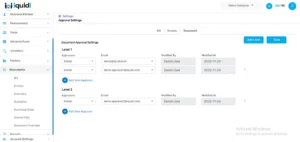
In the contemporary office, document management systems offer an automated, central location for managing these several vital document types and digitizing paper documents. The enterprise content management (ECM) system, which is sometimes confused with a content management system, contains solutions for digital asset management, workflow systems, document imaging, and records management. Businesses looking to update their document management systems have access to better network security, governance, version control, and collaboration thanks to best-of-breed cloud-based platforms.
The most amazing feature of the document management system is Automated Workflows for digital signature and Approval flow.
Automated Workflows for Digital Signature and Approval Flow:
Any folder may be automated with approval or e-signing workflows. Therefore, once a file is submitted to the pre-configured folder, a procedure for review and e-signing will begin immediately. Additionally, you may enable routing so that as soon as everyone has reviewed and signed the document, it will be instantly transferred to a different folder of your choice.
You have the option to download the authorized document and approval summary as a single file (with the approval summary attached as the last page) or as separate files when the review procedure is finished. All the approvers should upload their digital signature in the system.
First, we need to add users in the company by sending requests through email. After the acceptance, approval level flow can be settled according to the role or power of the users. Then any iquidi user can add documents and the documents go to the pending list of the lowest level approver. 1st approver can approve or reject documents by adding comments and digital signature and then it will go to the next level approver. After approving or rejecting from the final level approver, the document will be known as approved or rejected. By maintaining these easy steps, a document can be managed.
The uploader and the approvers can also see the approval history and in which step document is waiting or approved or rejected. If the document is rejected, then the uploader will get an email with the rejection reason and can re-submit the document.
Archive Documents Management:
If we don’t want to take the documents through approval flow, then the documents will be automatically uploaded to archive folder. Also, the 5 or 10 years old documents can be managed easily through this. The documents that are not accessed for a long time will go to the archive folder automatically. Then if someone accesses the document again, it will come to the approved tab and can be used again. Archive features will help when there will be a lot of documents. Documents can also be found through the search option.
The first step in choosing the best document management system is to be aware of the various advantages of using a solution that manages your company’s paperwork.
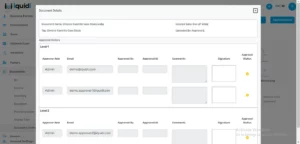
The following are a few of the most notable benefits of document management:
Automates Paper Documents and Files:
Paperless document management may assist you in digitizing your paper documents and files so that your office is fully clutter-free and paperless. Your current paper documents and electronic files may be stored, managed, and secured without taking up more storage space, increasing your productivity and efficiency.
Advanced Search:
All featured material is stored and indexed with metadata when significant documents are collected and kept in a powerful, digital DMS. When someone has to find any and all data or text that has been digitized and saved with ERP records, this enables comprehensive searching capabilities. Complex searches provide precise answers in a matter of seconds, saving the AP and other organizations time, money, and effort.
Cost Savings:
As paper prices continue to soar, it is becoming more and more expensive to operate a paper-based system. A document management system may significantly lower the expenses associated with misfiled or lost paperwork, legal infractions, the waste of paper and other resources, and frequent data input mistakes. In fact, a DMS may boost profitability and growth while reducing overhead expenses by 30% to 40%, according to the CPA Practice Advisor.
Enhance Workflow:
By digitizing mission-critical documents inside of an AI-powered DMS, you can avoid the pain points brought on by fragmented workflows. Your organization can establish access control, maintain thorough audit trails for compliance requirements and track user activity, manage a document repository, and streamline processes to save time by computerizing your documents and moving them into an electronic workflow to be reviewed, approved, and stored in an automated DMS.
Reduces Storage Space:
As a document management system is a software-based solution, you may free up space and store any required hard copies off-site in more economical locations, like a warehouse. In addition to making place for alternate organizational options, reclaiming precious physical space also saves money that might be better spent on increasing corporate efficiencies.
Better Version Control and Organization is Encouraged:
It might be hard to tell if the document you’re looking at is the most recent version, even if you’ve switched to digital. Remember that 33% of employees have version control difficulties, according to the Nintex survey. It is obvious that this may result in confusion and disarray.
By keeping track of revisions and offering a document history, an effective document management system avoids these hassles. You’ll always have access to the most recent version and be able to view all the changes.
Enhanced Security:
A DMS may give a company essential security measures against pricey data breaches and other online dangers. The DMS can support additional security practices that a business owner practices in addition to safeguarding the integrity and confidentiality of business data. Digital archiving, automatic deletions and backups, document annotation and redaction, role-based user permissions, and multifactor authentication are some of the most effective security aspects of a DMS.
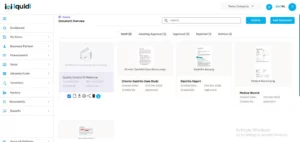
The inefficiencies caused by managing paper papers, or even just badly managed digital documents, may cost your company time, money, and aggravation. The only approach to stop these problems in their tracks is to spend money on a high-quality document management solution that fits your specific requirements. Iquidi provides solutions that allow you to switch out cumbersome paper records like accounts payable invoices for simple, included digital versions. By lowering data input mistakes, establishing more effective processes, and many other things, it will assist your company in saving time and money.


